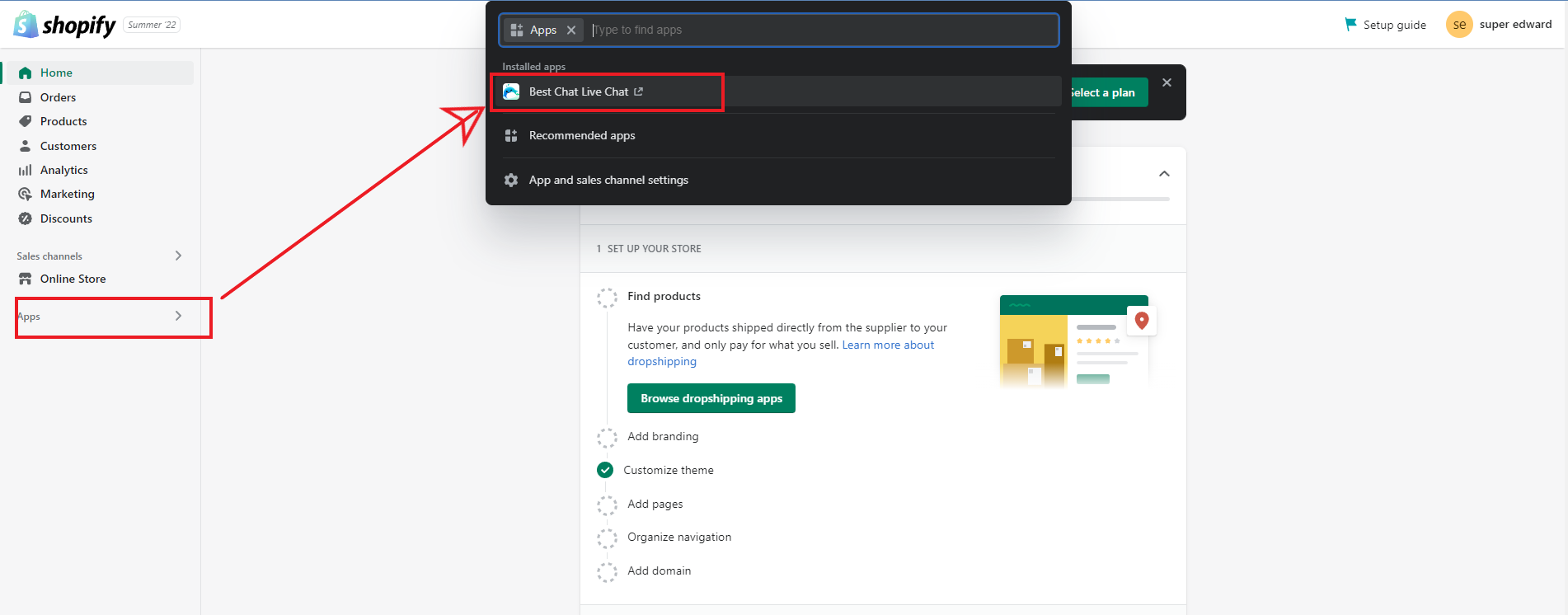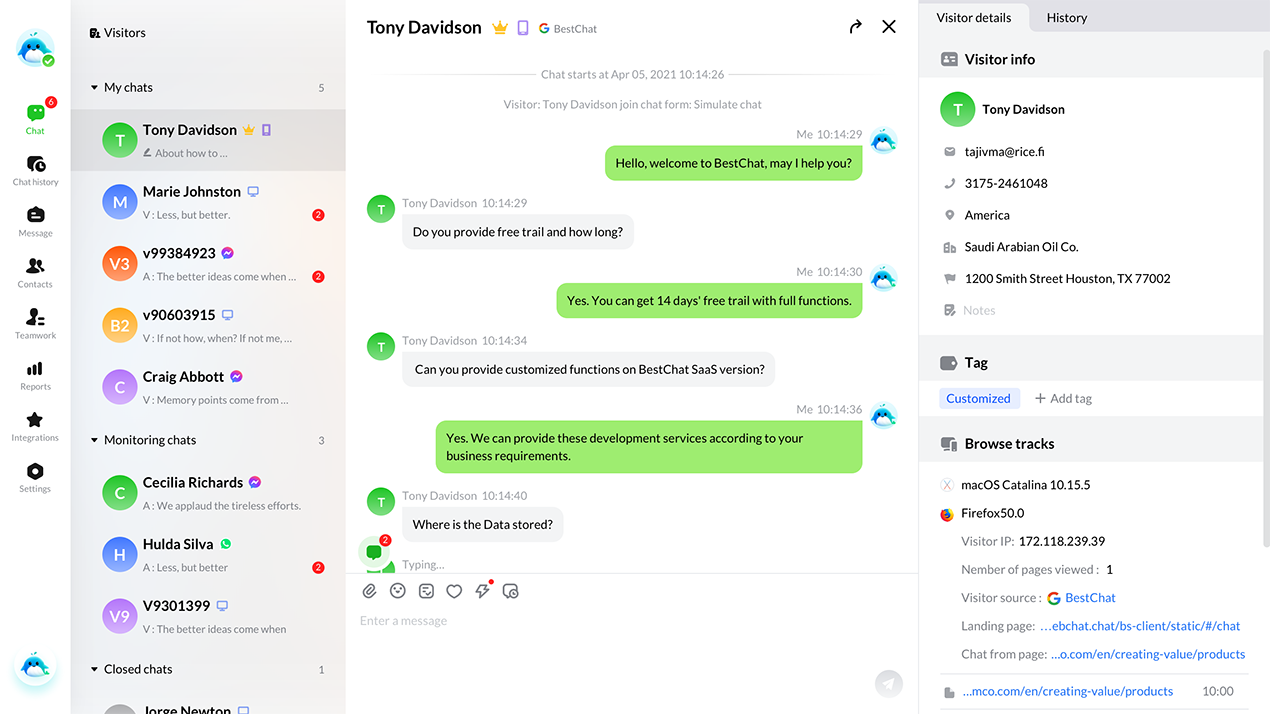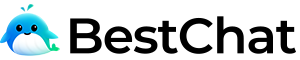Since you have just built your own Shopify store, do you know that there are thousands of third-party Apps on Shopify Appstore? The Apps are designed to add features of Shopify for boosting merchants’ store sales, increasing productivity, and improving customers’ purchasing experiences. Most of them are not developed by Shopify but by other companies. More than 85% of merchants installed these Apps to expand their business in the way you want.
If you want to find and install the right Apps from the Shopify App store for your business, please read this article, I will show you how to set up an App in Shopify step by step, and take BestChat as an example.
Step 1. Log in to your Shopify account: https://accounts.shopify.com/login
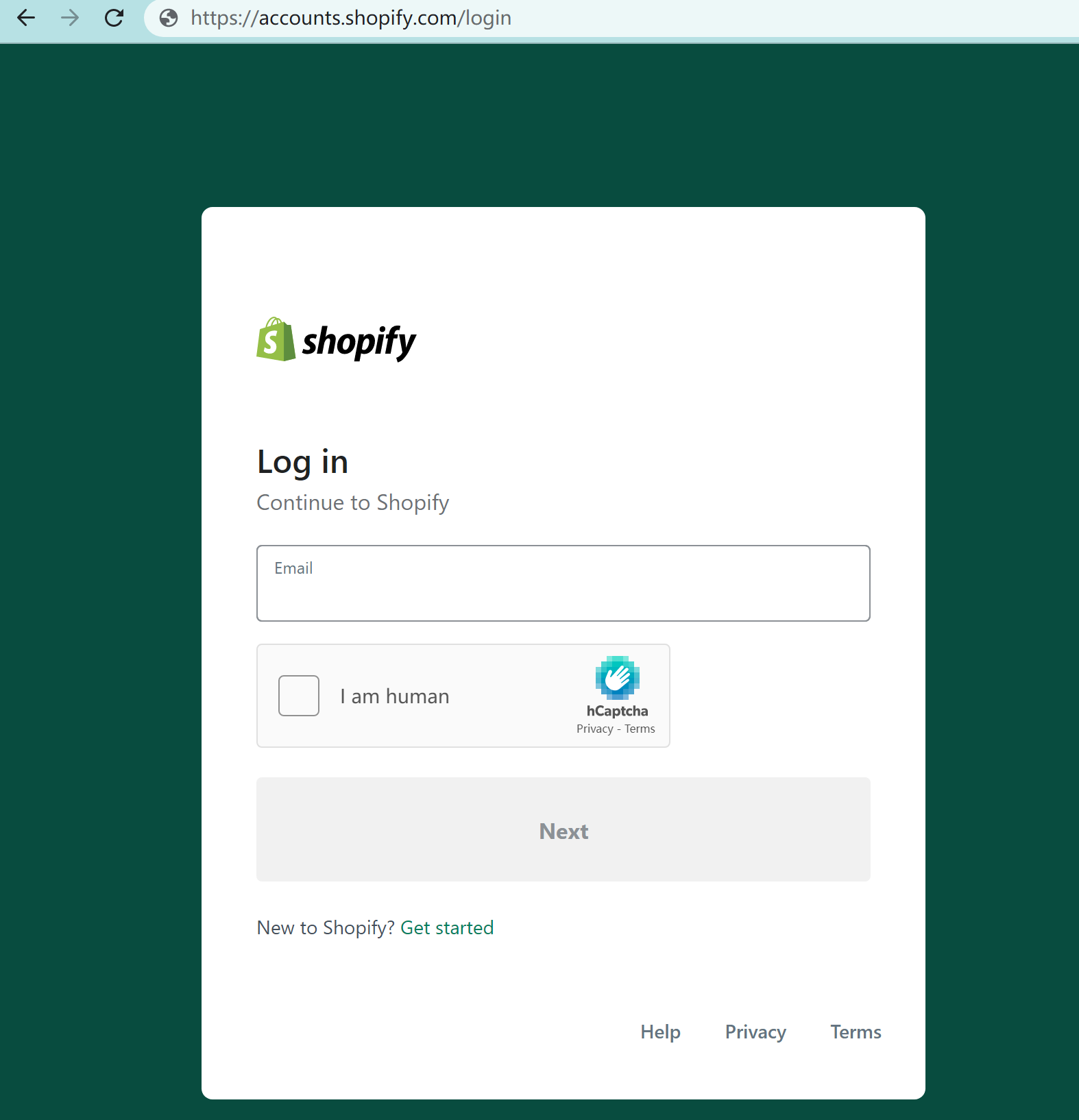
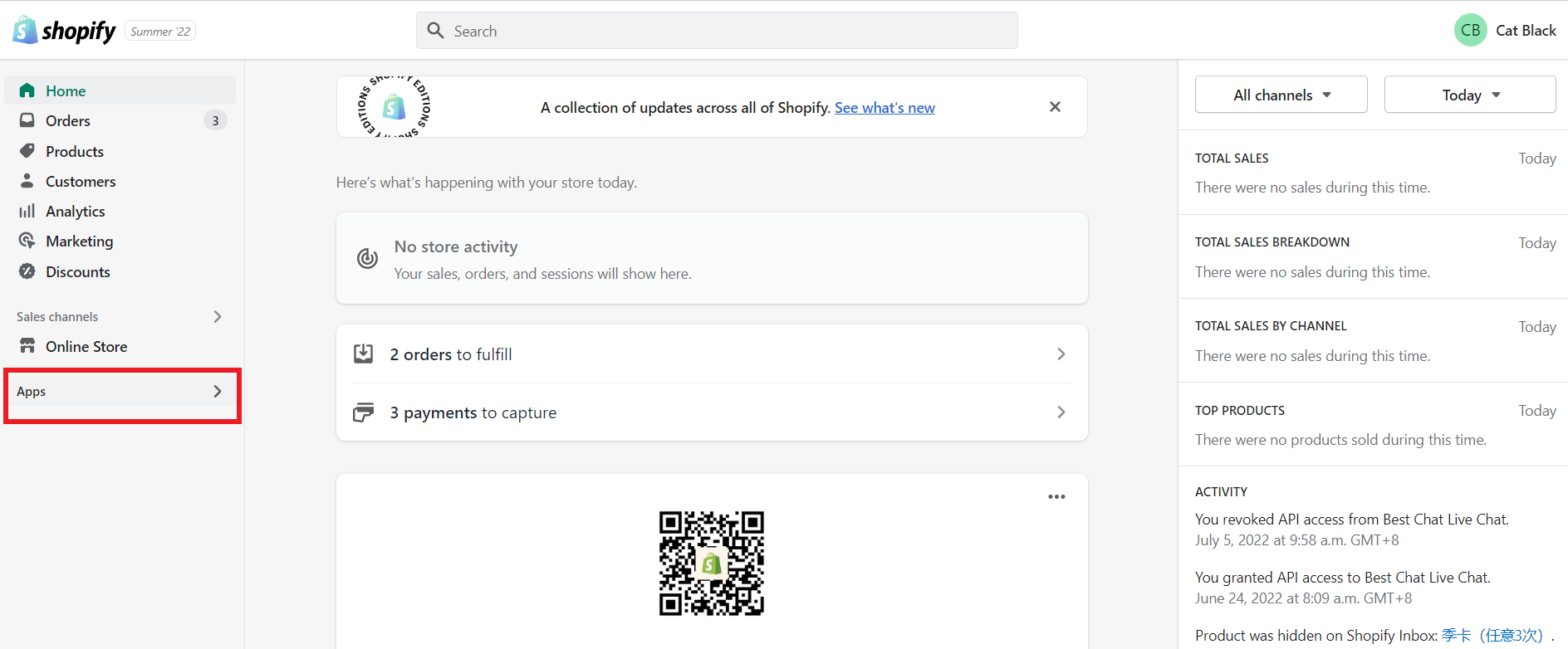
Step 2. Go to the Shopify App store to Search for the App you want to add. Click the ‘Add app’ button.
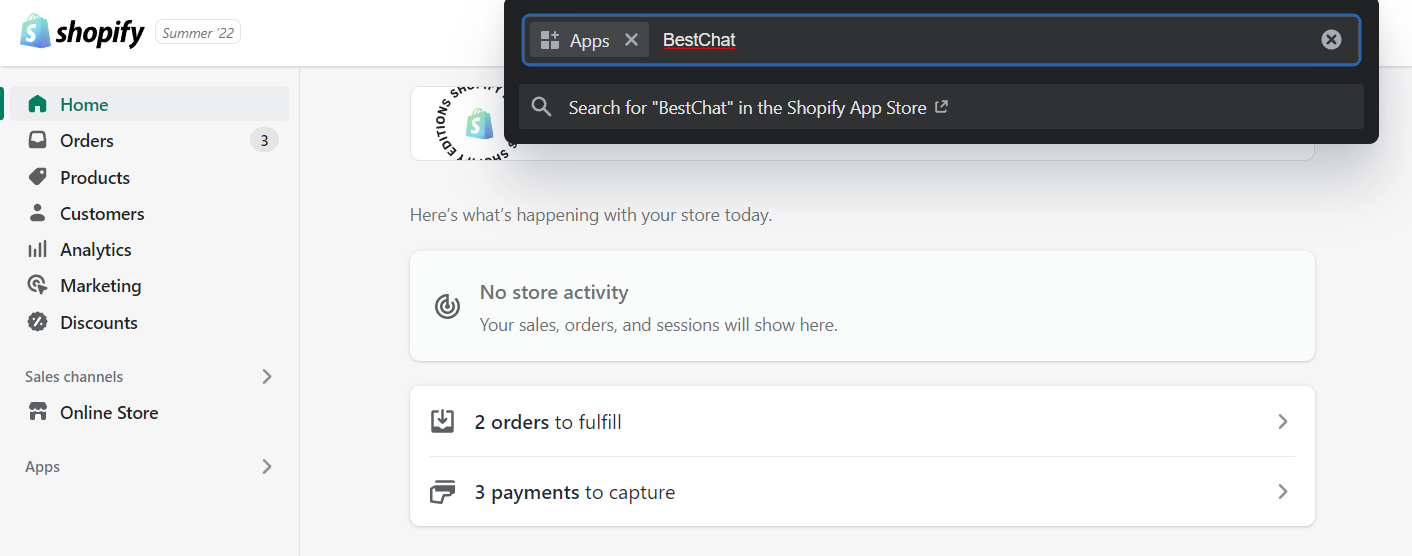
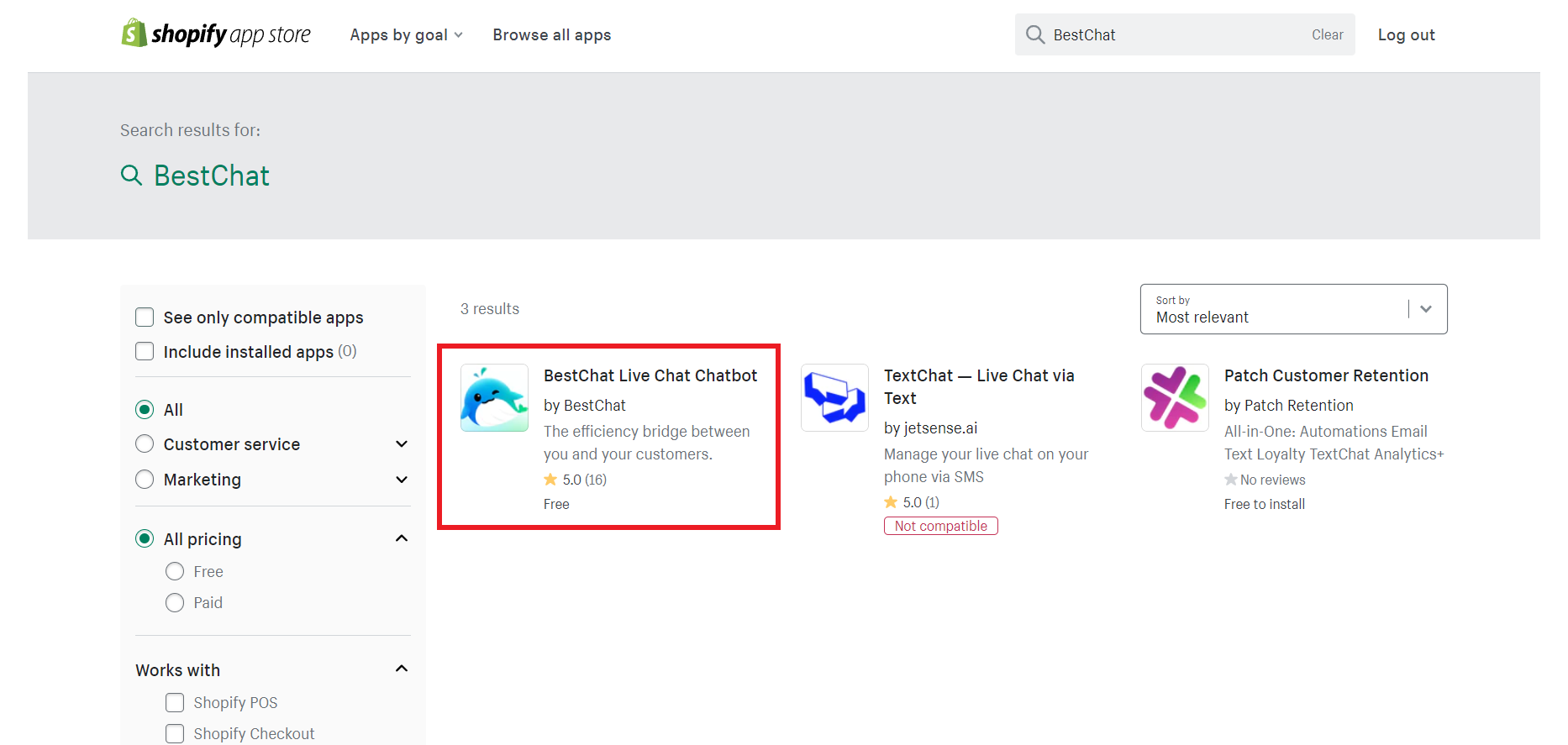
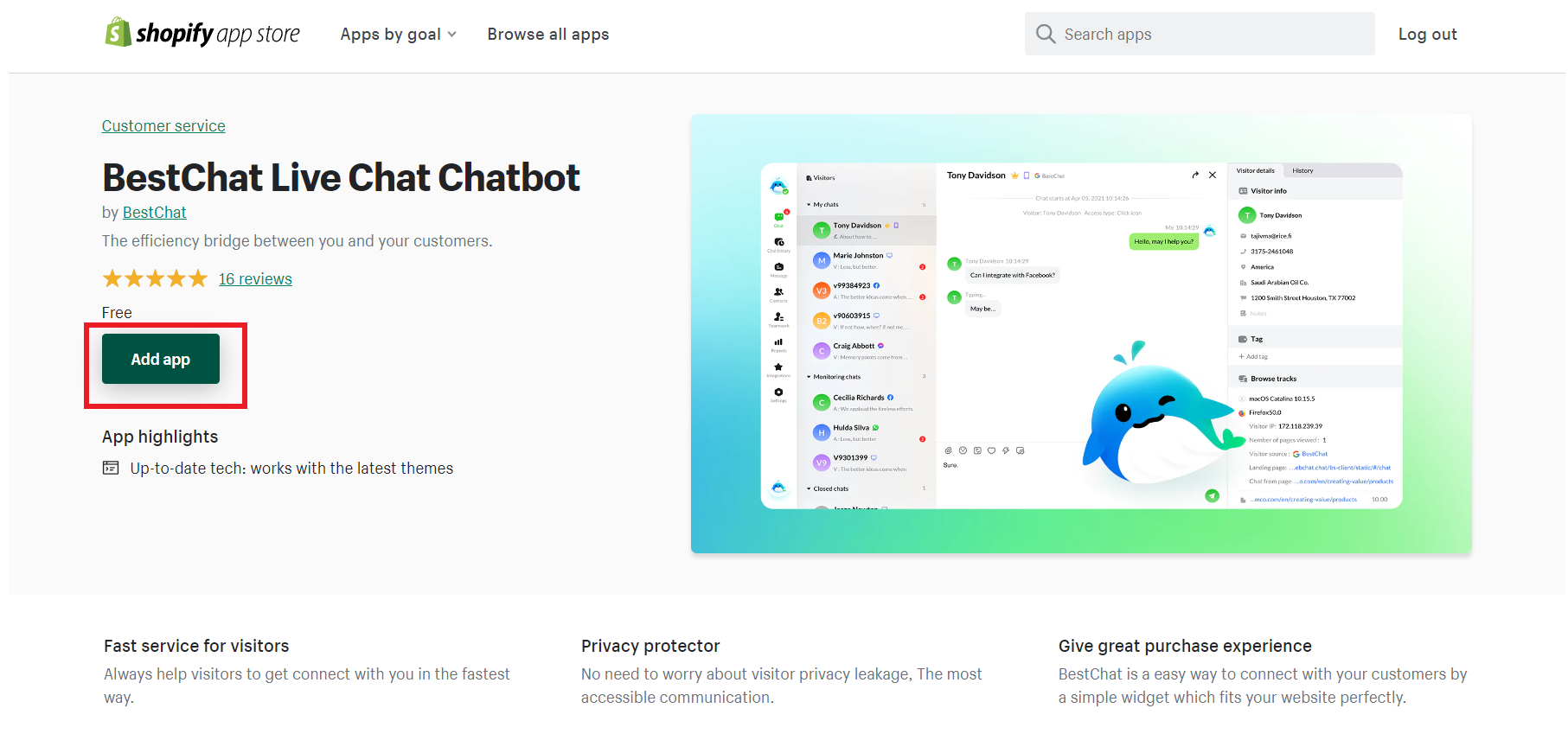
Step 3. Then you go to your store background. Click the ‘Install app’ button.
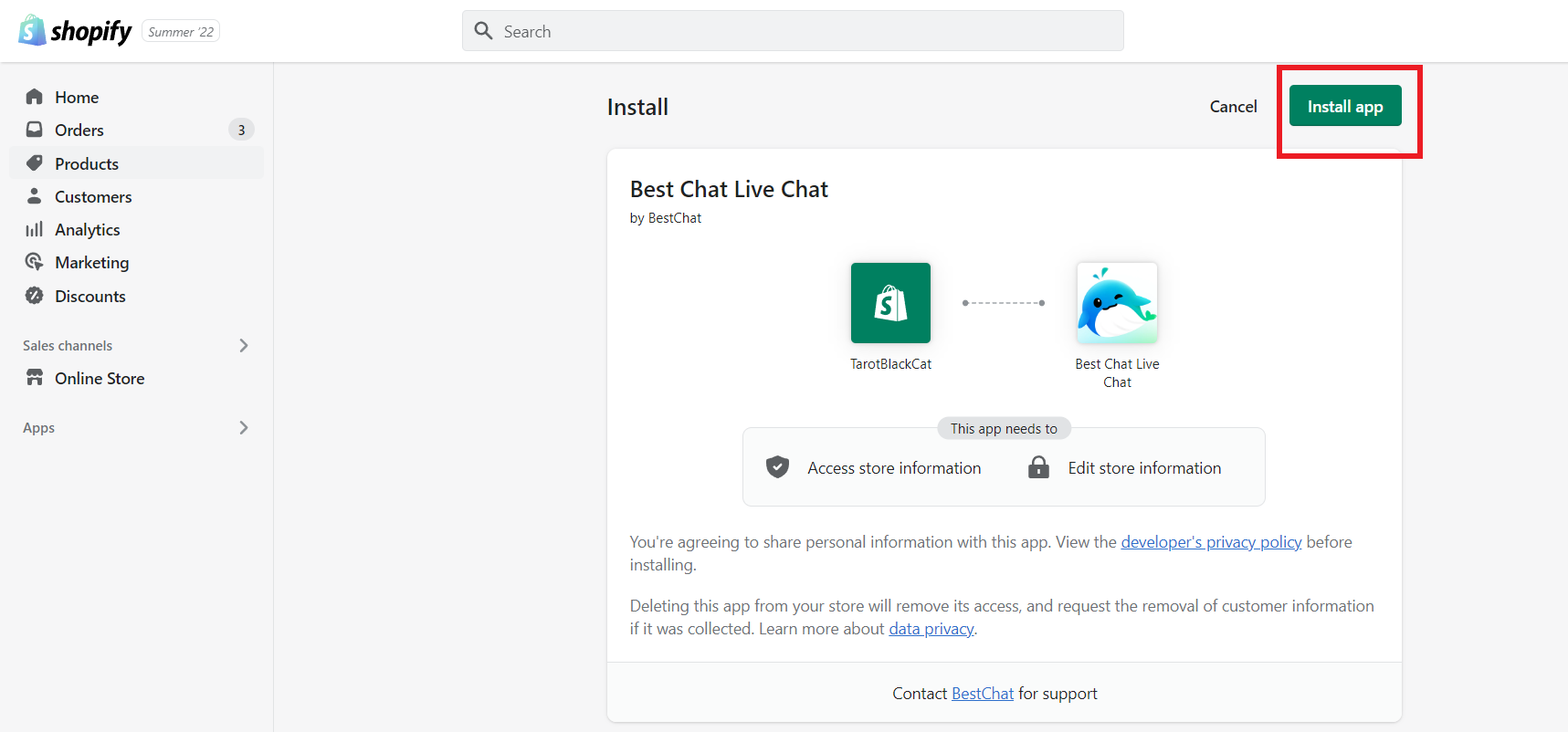
Step 4. Congratulations! You have successfully installed the app. Click Start BestChat to set up the app.
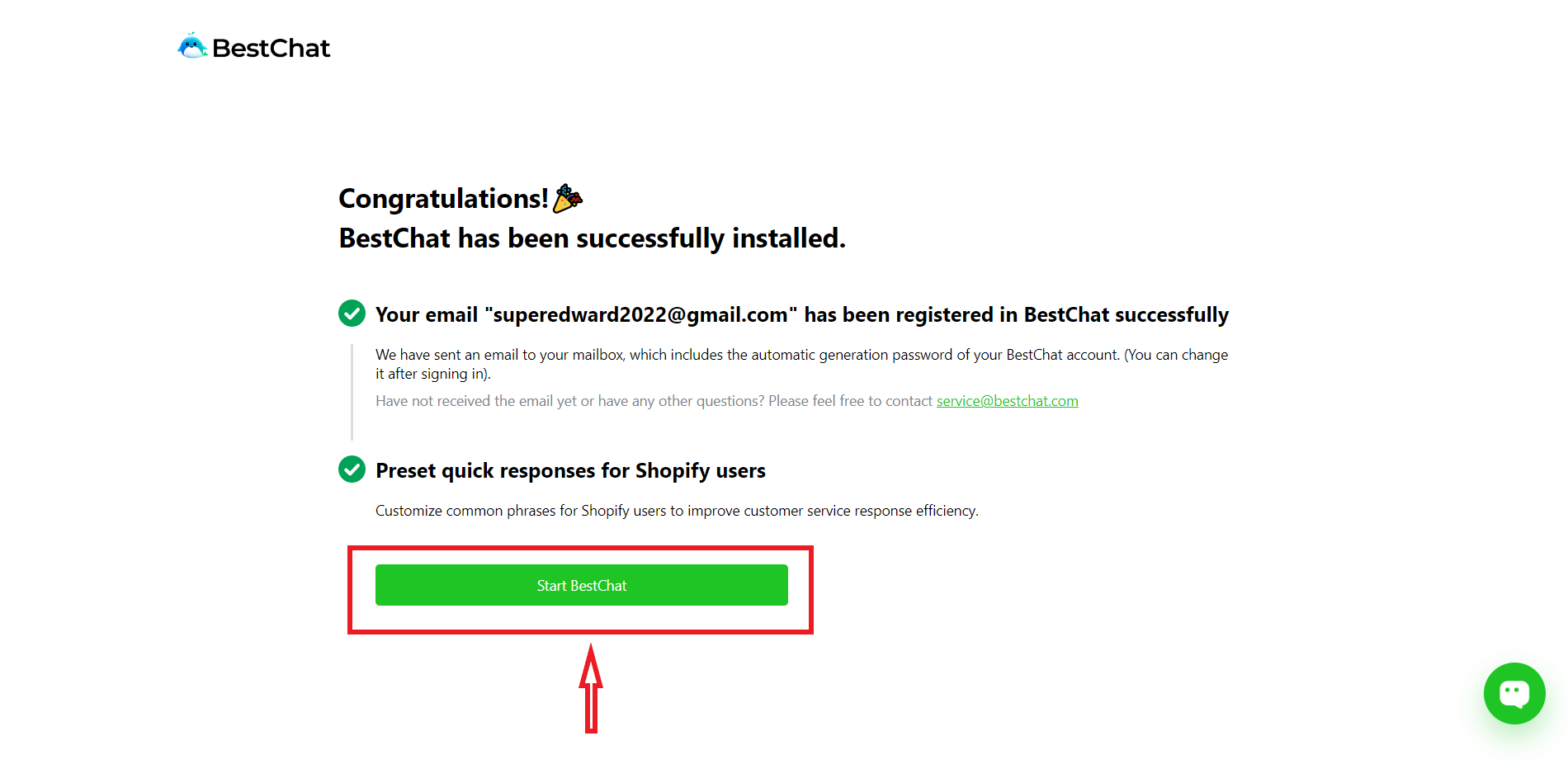
Step 5. Click ‘Go to enable the whale chat widget’ bottom of the dashboard.
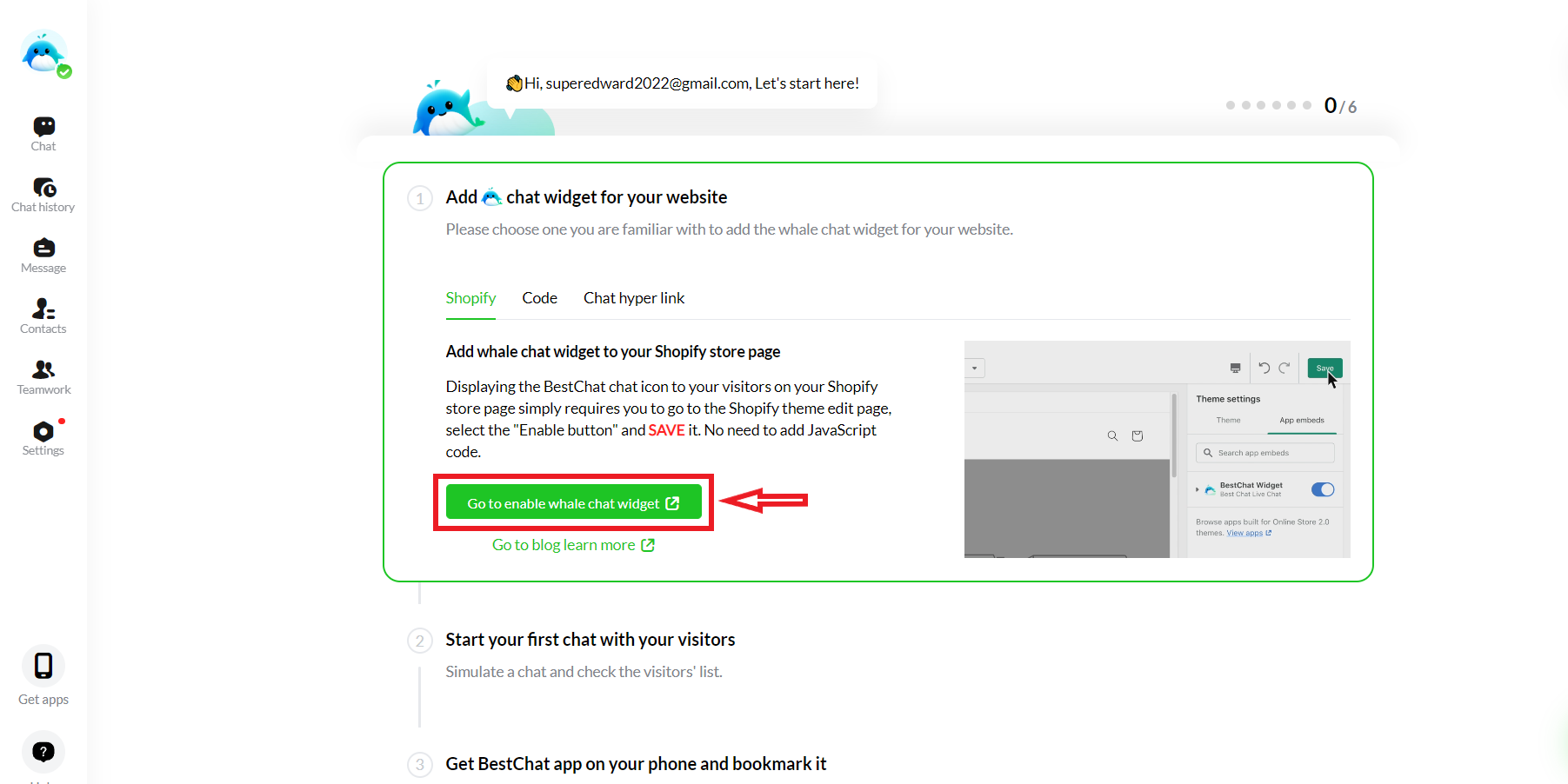
Step 6. Click the ‘App embeds’ section, and check to enable button. Click the ‘Save’ button when your settings are finished.
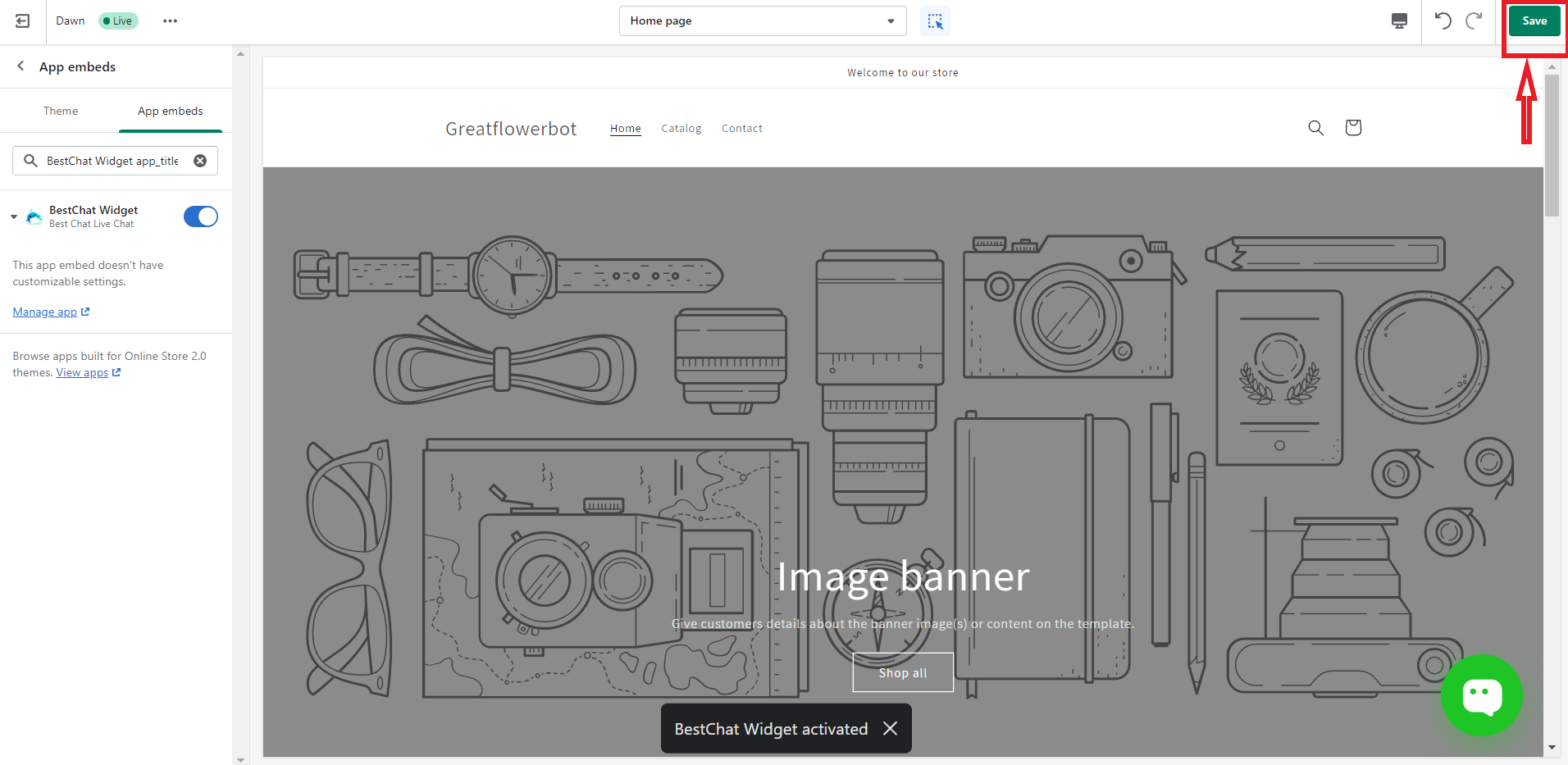
Step 7. Then you can go to your store page, and you will see that the chat widget has been enabled on your store.
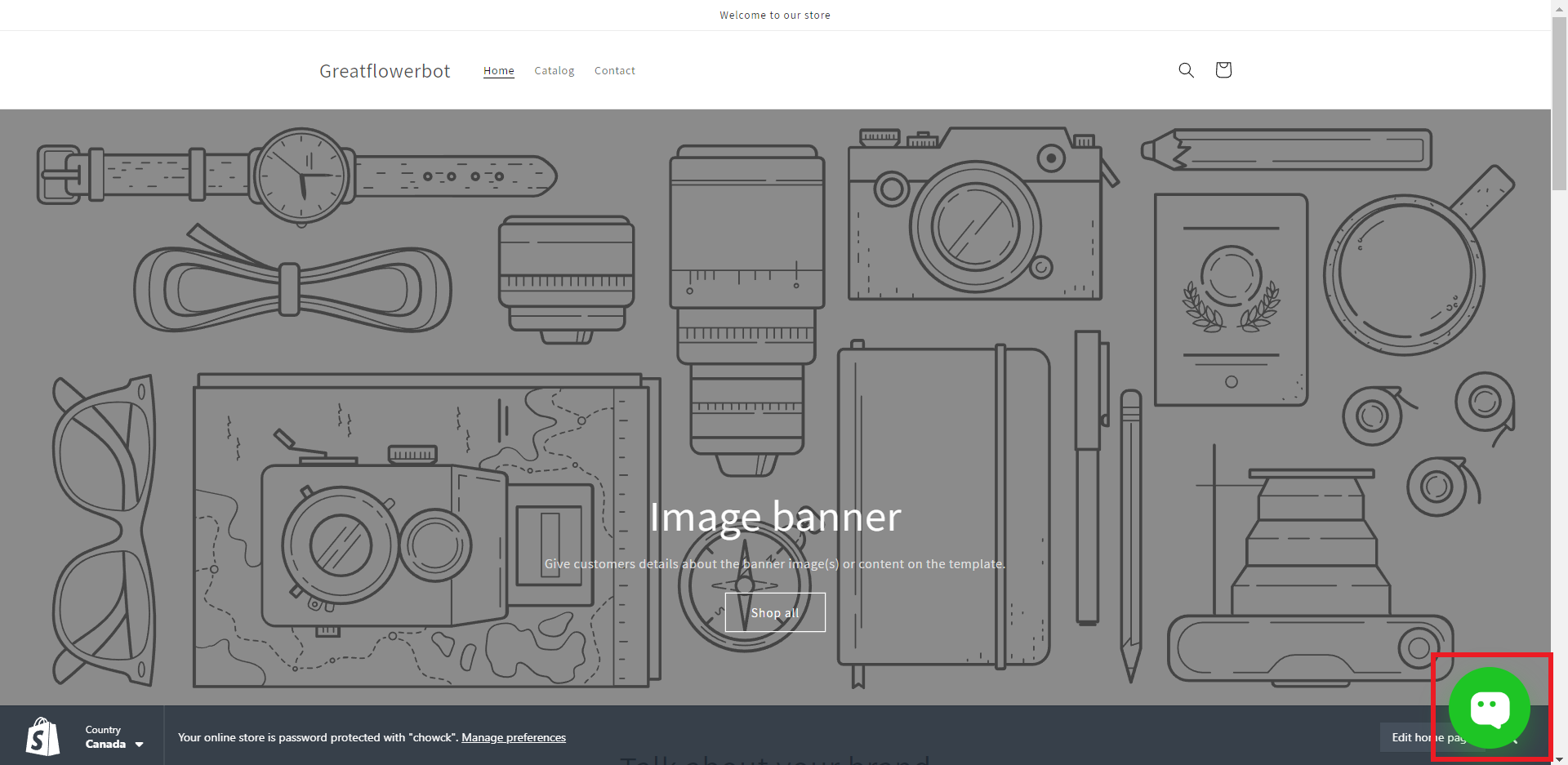
Step 8. Now your app is ready. Click the installed App to start using it.